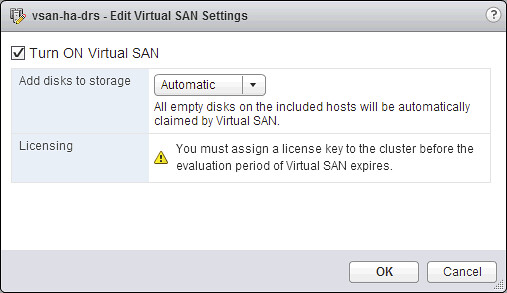Many of you have seen the announcements by now and I am guessing that you are as excited as I am about the announcement of the public beta of
Virtual SAN with vSphere 5.5. What is Virtual SAN, formerly known as “VSAN” or “vCloud Distributed Storage” all about?
Virtual SAN (VSAN from now on in this article) is a software based distributed storage solution which is built directly in the hypervisor. No this is not a virtual appliance like many of the other solutions out there, this sits indeed right inside your ESXi layer. VSAN is about simplicity, and when I say simple I do mean simple. Want to play around with VSAN? Create a VMkernel NIC for VSAN and enable it on a cluster level. Yes that is it!
Before we will get a bit more in to the weeds, what are the benefits of a solution like VSAN? What are the key selling points?
- Software defined – Use industry standard hardware, as long as it is on the HCL you are good to go!
- Flexible – Scale as needed and when needed. Just add more disks or add more hosts, yes both scale-up and scale-out are possible.
- Simple – Ridiculously easy to manage! Ever tried implementing or managing some of the storage solutions out there? If you did, you know what I am getting at!
- Automated – Per virtual machine policy based management. Yes, virtual machine level granularity. No more policies defined on a per LUN/Datastore level, but at the level where you want it to be!
- Converged – It allows you to create dense / building block style solutions!
Okay that sounds great right, but where does that fit in? What are the use-cases for VSAN when it is released?
- Virtual desktops
- Scale out model, using predictive (performance etc) repeatable infrastructure blocks lowers costs and simplifies operations
- Test & Dev
- Avoids acquisition of expensive storage (lowers TCO), fast time to provision
- Big Data
- Scale out model with high bandwidth capabilities
- Disaster recovery target
- Cheap DR solution, enabled through a feature like vSphere Replication that allows you to replicate to any storage platform
So lets get a bit more technical, just a bit as this is an introduction right…
When VSAN is enabled a single shared datastore is presented to all hosts which are part of the VSAN enabled cluster. Typically all hosts will contribute performance (SSD) and capacity (magnetic disks) to this shared datastore. This means that when your cluster grows, your datastore will grow with it. (Not a requirement, there can be hosts in the cluster which just consume the datastore!) Note that there are some requirements for hosts which want to contribute storage. Each host will require at least one SSD and one magnetic disk. Also good to know is that with this beta release the limit on a VSAN enabled cluster is 8 hosts. (Total cluster size 8 hosts, including hosts not contributing storage to your VSAN datastore.)
As expected, VSAN heavily relies on SSD for performance. Every write I/O will go to SSD first, and eventually they will go to magnetic disks (SATA). As mentioned, you can set policies on a per virtual machine level. This will also dictate for instance what percentage of your read I/O you can expect to come from SSD. On top of that you can use these policies to define availability of your virtual machines. Yes you read that right, you can have different availability policies for virtual machines sitting on the same datastore. For resiliency “objects” will be replicated across multiple hosts, how many hosts/disks will thus depend on the profile.
VSAN does not require a local RAID set, just a bunch of local disks. Now, whether you defined a 1 host failure to tolerate ,or for instance a 3 host failure to tolerate, VSAN will ensure enough replicas of your objects are created. Is this awesome or what? So lets take a simple example to illustrate that. We have configured a 1 host failure and create a new virtual disk. This means that VSAN will create 2 identical objects and a witness. The witness is there just in case something happens to your cluster and to help you decide who will take control in case of a failure, the witness is not a copy of your object let that be clear! Note, that the amount of hosts in your cluster could potentially limit the amount of “host failures to tolerate”. In other words, in a 3 node cluster you can not create an object that is configured with 2 “host failures to tolerate”. Difficult to visualize? Well this is what it would look like on a high level for a virtual disk which tolerates 1 host failure:

With all this replication going on, are there requirements for networking? At a minimum VSAN will require a dedicated 1Gbps NIC port. Of course it is needless to say that 10Gbps would be preferred with solutions like these, and you should always have an additional NIC port available for resiliency purposes. There is no requirement from a virtual switch perspective, you can use either the Distributed Switch or the plain old vSwitch, both will work fine.
To conclude, vSphere Virtual SAN aka VSAN is a brand new hypervisor based distributed platform that enables convergence of compute and storage resources. It provides virtual machine level granularity through policy based management. It allows you to control availability and performance in a way I have never seen it before, simple and efficient. I am hoping that everyone will be pounding away on the public beta, sign up today:
http://www.vmware.com/vsan-beta-register!